Social Media Agent → Using Nebius, Composio and Memori
Sep'25 - Issue #66
Welcome to the AI Insights tribe. Join others who are receiving high-signal stories from the AI world. In case you missed it, Subscribe to our newsletter.Today’s newsletter is brought to you by The Rundown AI!
Get the latest AI news, understand why it matters, and learn how to apply it in your work. Join 1,000,000+ readers from companies like Apple, OpenAI, NASA.
AI agents are no longer just about answering questions — they’re starting to take on entire workflows. One of the most exciting use cases? Letting AI handle your social media while you focus on building.
In this guide, we’ll show you how to build a Twitter agent that connects to your account, learns your writing style, and posts on your behalf. You simply give it a topic, and it generates tweets that sound like you. It’s a perfect example of how powerful AI agents become when they’re paired with the right tools and memory.
The Problem We're Solving
Let's be honest, maintaining an active social media presence is exhausting. You want to stay visible, share insights, and engage with your community, but you also have actual work to do.
Most AI writing tools give you generic, robotic content that screams "ChatGPT wrote this." But what if your AI could actually learn your voice, remember your style, and generate content that sounds authentically you?
That's what we built, a social media agent that:
Scrapes your most viral tweets to understand your style
Stores your personality profile in persistent memory
Generates new tweets that match your exact tone and voice
Posts directly to Twitter with one click
The Tech Stack
Before we proceed, let's break down each tool we're using and why they're perfect for this project:
1. Nebius AI
What it is: A platform that hosts multiple AI models (text-to-text, embedding, text-to-image, etc) at very affordable costs.
Why we chose it: It offers a wide variety of models to choose from at extremely low costs, making it perfect for experimentation and production use.
Get started: Go to Nebius Studio and copy your API key.
2. ScrapeGraph (SGAI)
What it is: An AI-powered web scraping service that extracts structured data from any website.
Why we chose it: Traditional web scraping is fragile and breaks when websites change. ScrapeGraph uses AI to understand page content and extract precisely what you need, in this case, your tweet history, regardless of layout changes on Twitter.
Get started: Visit ScrapeGraph Dashboard, sign up, and get your API key.
3. Composio
What it is: A platform providing ready-to-use integrations for AI agents, including Twitter posting capabilities.
Why we chose it: Instead of wrestling with Twitter's API authentication and rate limits, Composio gives us a clean, reliable way to post tweets programmatically. It handles all the OAuth complexity for us.
Get started: Sign up at Composio, create a new project, set up Twitter authentication, then copy your Composio API key, Twitter auth config ID, and user ID.
4. Memori
What it is: An intelligent memory layer framework that gives AI agents persistent, human-like memory.
Why we chose it: This is the secret sauce. Memori stores your Twitter style profile permanently, so your agent remembers exactly how you write, even across different sessions. No more re-analyzing your style every time.
We already have this project on GitHub, You can clone it or follow our walkthrough below!
Architecture Overview
Here's how the data flows:
Input your Twitter handle or link
ScrapeGraph extracts your most popular tweets
Nebius AI analyzes your style across multiple dimensions
Memori stores your style profile permanently
When you want to post, just tell the agent your topic
It generates content in your style and posts via Composio
Setting Up Your Agent App
Step 1: Environment Configuration
Create a .env file in your project directory and add your API keys:
# Nebius AI Configuration
NEBIUS_API_KEY=your_nebius_api_key
# ScrapeGraph Configuration
SGAI_API_KEY=your_scrapegraph_api_key
# Composio Twitter Integration
COMPOSIO_API_KEY=your_composio_api_key
TWITTER_AUTH_CONFIG_ID=your_twitter_auth_config_id
USER_ID=your_unique_user_identifierStep 2: Install Dependencies
Create a requirements.txt file with these dependencies:
streamlit>=1.48.1
python-dotenv>=1.1.1
composio>=0.8.9
langchain-scrapegraph>=1.0.0
langchain-core>=0.3.0
memorisdk>=1.0.1
pypdf>=5.1.0
python-docx>=1.2.0
langchain-nebius>=0.1.3Then install everything:
pip install -r requirements.txtOr choose uv setup:
uv syncStep 3: Get the Code
Now we'll create three main files: twitter_agents.py, app.py, and create_tweet.py.
Head over to our GitHub repository and copy the content of each file into your respective files.
File breakdown:
create_tweet.py: Handles social media posting, connects Composio to your Twitter account and makes poststwitter_agents.py: Contains all other agents, ScrapeGraph for scraping tweets, Nebius for analysis, and Memori for storageapp.py: The Streamlit application that brings everything together with a user-friendly interface
Running Your Social Media Agent
Once you understand how each file works and how they're connected, run the application:
streamlit run app.pyYour browser will automatically open. If not, navigate to http://localhost:8501.
Using the Agent
Analyze Your Style: In the sidebar, enter your Twitter username and click "Analyze Tweeting Style"
Wait for Processing: The system will scrape your 10 most viral tweets, analyze them through Nebius, and store your style profile in Memori
Generate Tweets: In the main chat interface, tell it what you want to write about (e.g., "Write about the future of AI in healthcare")
Review and Post: Watch it write a tweet in your style, then click "Post Tweet"
Verify: Head over to your Twitter account and see your AI-generated tweet live!
Wrap-Up
This isn't just another AI writing tool. The combination of persistent memory (Memori), intelligent scraping (ScrapeGraph), powerful language models (Nebius), and seamless posting (Composio) creates an agent that truly understands and replicates your voice.
The memory component is particularly crucial because your agent gets smarter over time and doesn't forget your style between sessions.
If you found this useful, You're free to contribute to this project if you want to add more features like the ability to post on:
✅ other platforms
👉 Follow our Newsletter on X: Daily AI Insights
Last Week in AI
TTD-DR - Google launched new framework to achieves state-of-the-art results in writing long-form research reports and completing complex reasoning tasks.
Grok 4 Fast - xAI launched a multimodal reasoning model with a 2M context window that sets a new standard for cost-efficient intelligence.
Granite-Docling - IBM launched Granite-Docling-258M, an ultra-compact and cutting-edge open-source vision-language model (VLM) for converting documents to machine-readable formats
Qwen3-ASR-Toolkit - A free, open-source CLI to transcribe HOURS-long audio/video files at high speed. Unleash the full power of the Qwen3-ASR-Flash API.
Production-ready AI agents with LangGraph - A New Deep Agents with LangGraph Course.
Sukriya🙏🏼 See You Again Next Week! Till Then Keep Learning and Sharing Knowledge with Your Network



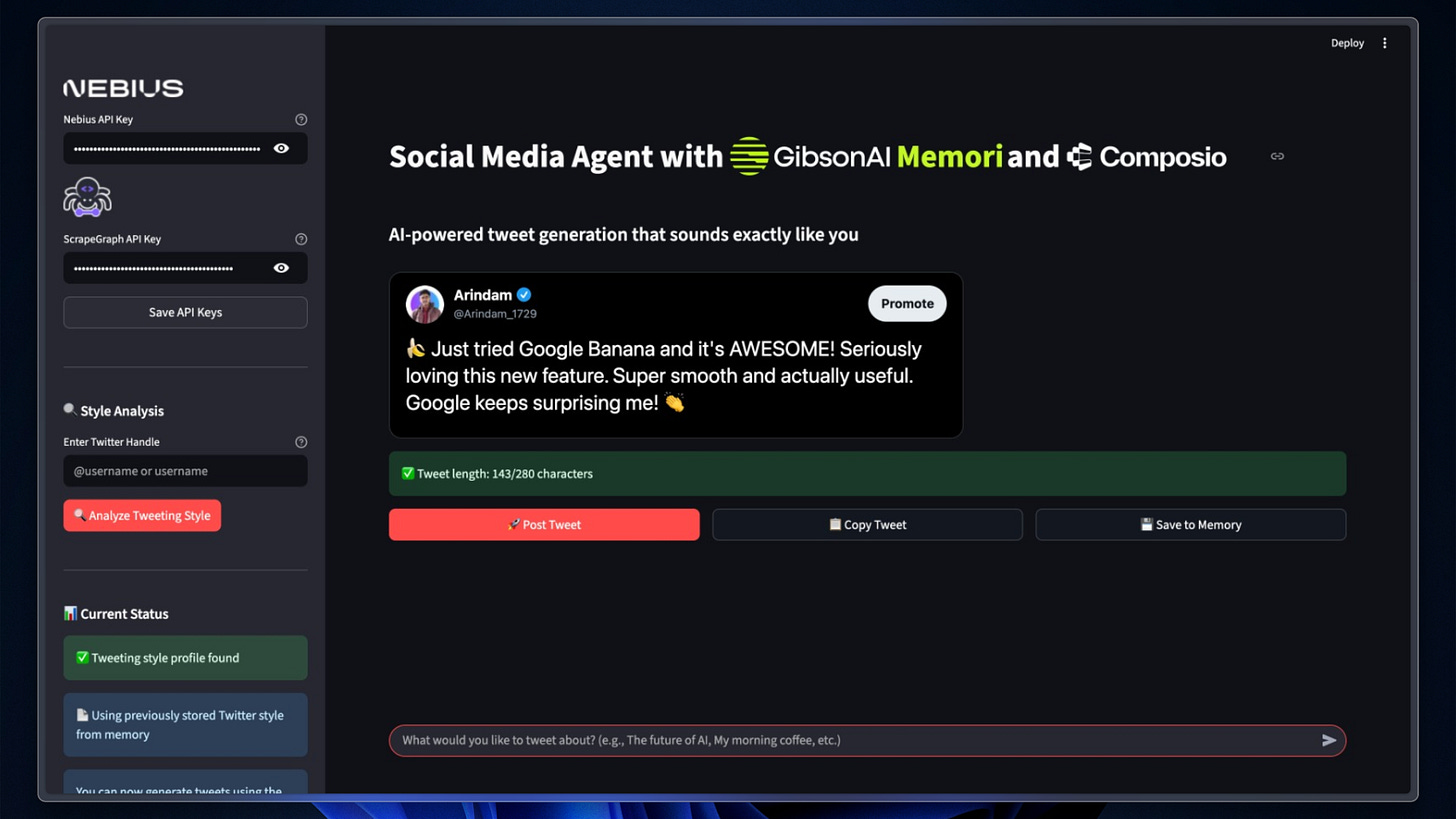
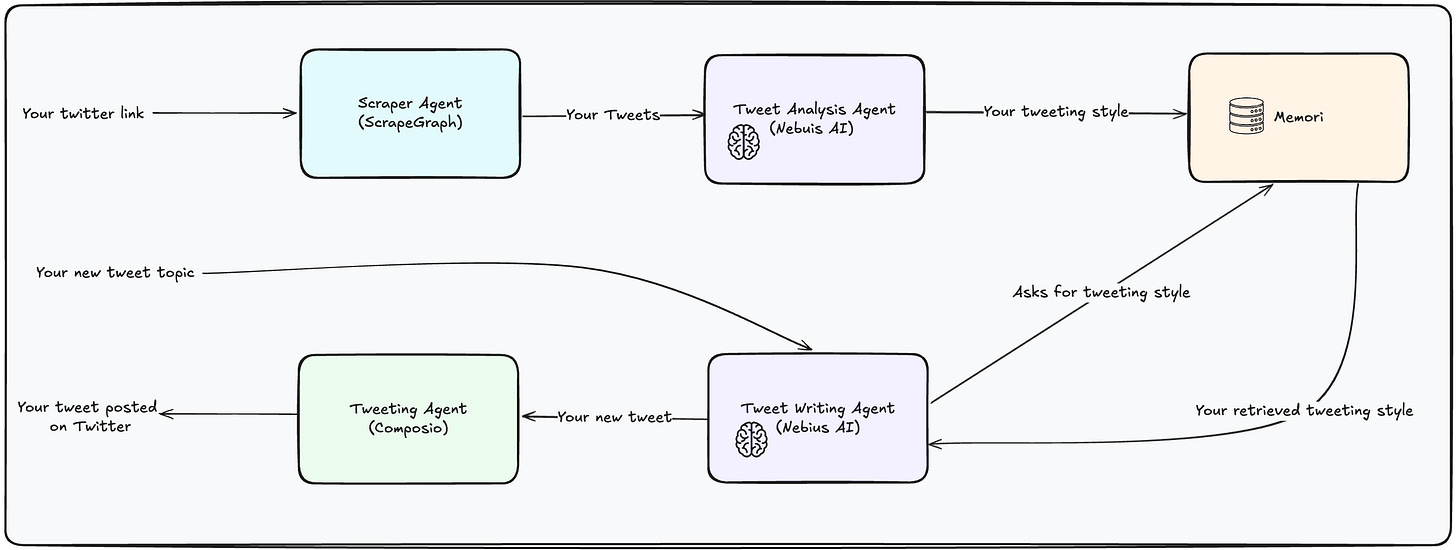
Incredible tutorial! The stack you've chosen - Nebius + ScrapeGraph + Composio + Memori - is perfect for this use case. The memory persistance via Memori is particularly clever; most AI tools regenerate from scratch each time. Your point about Twitter scraping being fragile is spot on, and using SGAI's AI-powered extraction is much more robust. The style analysis workflow is well architected. One question: have you tested how the style profile evolves if you feed it new tweets periodically? Great work documenting this!